RabbitHole Chrome Extension
Wikipedia, without the chaos. A Chrome extension that transforms Wikipedia exploration into a visual journey, showing you where you've been, how topics connect, and what to explore next.
The Journey
Built in 48 hours at eHacks, RabbitHole took first place out of 20+ teams. The hackathon pushed us to think fast, code smarter, and execute under pressure.
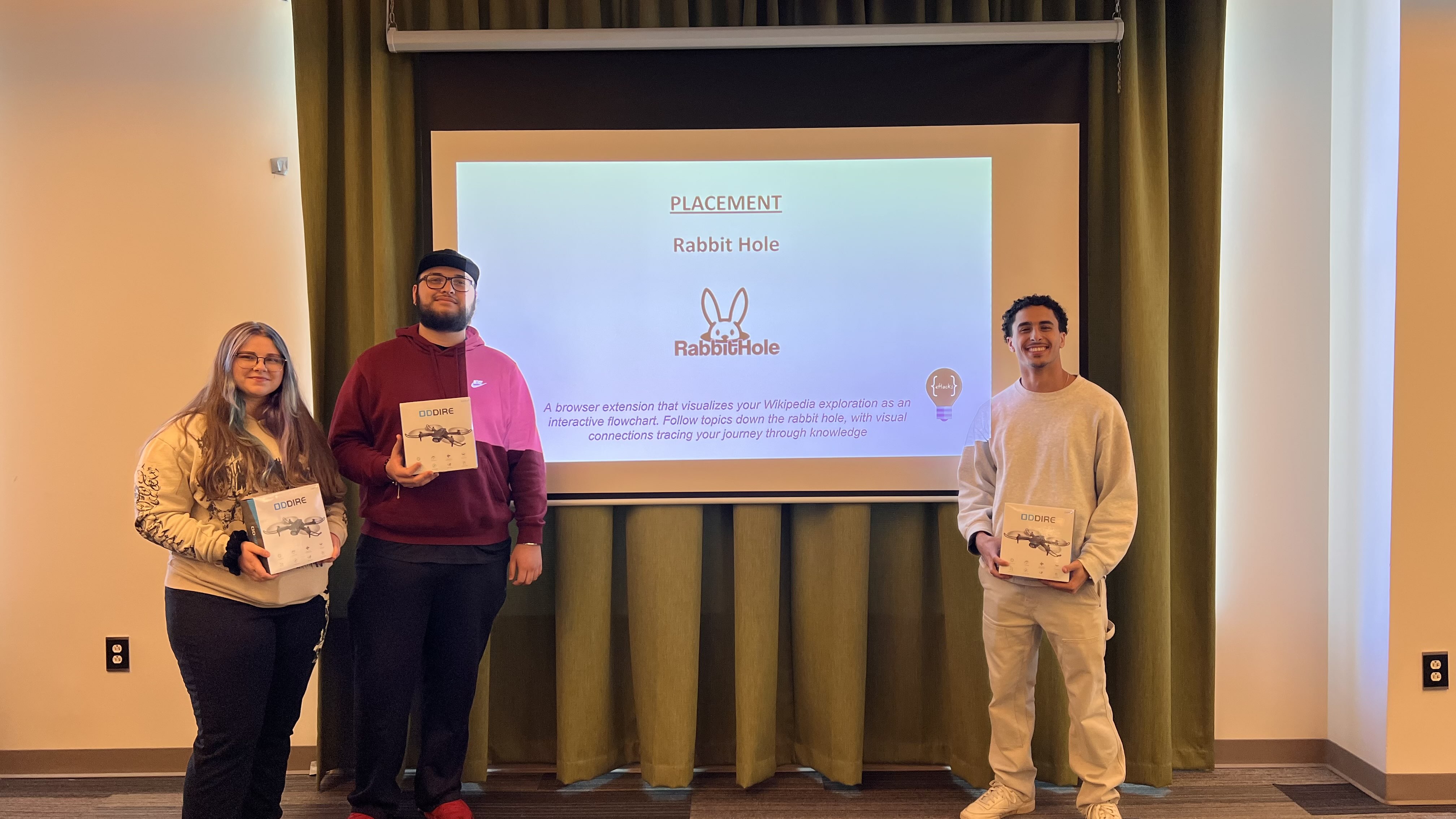
The Problem
Wikipedia is great, until you have 25 tabs open and forget how you got from black holes to Byzantine architecture. Most people explore instinctively but lose track of their path. There's no built-in way to follow your thought process or connect ideas across pages.
The Idea
Make curiosity visible. RabbitHole is a Chrome extension that builds a visual flowchart of your research. Every page, every link you follow, gets mapped, so your Wikipedia spiral becomes a guided, interactive journey. It's like seeing your brain explore in real time.
What It Does
- Auto-maps your exploration as you browse
- Highlights and previews Wikipedia content without leaving the page
- Expands/collapses nodes to keep things clean
- Seamlessly overlays on top of any site
- Works with Wikipedia and Dictionary.com
The more you click, the clearer your journey becomes.
My Role
I designed and built the entire experience alongside my hackathon team — from concept to final code in under 48 hours.
I focused on:
- Flowchart rendering logic
- Text highlighting + popups
- DOM injection and cleanup
- Node path logic + state management
- UI design and polish
Real Challenges
- Making the interactive map render correctly as nodes branch
- Handling expand/collapse trees without breaking context
- Managing real-time updates as users explore
- Connecting nodes intelligently
- Doing all of this in 2 days without sleep
What Happened
- Won First Place at eHacks
- Fully working Chrome extension demoed live
- Judges praised its polish, ambition, and usefulness
- Pushed us to think fast, code smarter, and execute under pressure
Tech Stack
JavaScript
Core logic and frontend behavior
Chrome Extension API
Injecting UI into webpages and handling tabs
Wikipedia API
Pulling article data and page content
Dictionary.com API
Supplementary definitions and context